Thanks for the post Carsten... I'm getting it now, it is a rather brilliant Mod.
I was thinking that I might have to add those three lines to Menu.def for extra contact buttons too, but obviously I haven't.
There is a slight conflict with adding new contact buttons/info though...
The CSS Buttons Mod searches and replaces this in Load.pl:
<search for>
$yimimg = qq~<img src="$yyhtml_root/Buttons/$language/yim.png" alt="${$uid.$user}{'yim'}" title="${$uid.$user}{'yim'}" border="0" />~;
$aimimg = qq~<img src="$yyhtml_root/Buttons/$language/aim.png" alt="${$uid.$user}{'aim'}" title="${$uid.$user}{'aim'}" border="0" />~;
$skypeimg = qq~<img src="$yyhtml_root/Buttons/$language/skype.png" alt="${$uid.$user}{'skype'}" title="${$uid.$user}{'skype'}" border="0" />~;
$myspaceimg = qq~<img src="$yyhtml_root/Buttons/$language/myspace.png" alt="${$uid.$user}{'myspace'}" title="${$uid.$user}{'myspace'}" border="0" />~;
$facebookimg = qq~<img src="$yyhtml_root/Buttons/$language/facebook.png" alt="${$uid.$user}{'facebook'}" title="${$uid.$user}{'facebook'}" border="0" />~;
$msnimg = qq~<img src="$yyhtml_root/Buttons/$language/msn.png" style="cursor: pointer" 0,width=340,menubar=no,toolbar=no,scrollbars=no'); return false" alt="$themsnname" title="$themsnname" border="0" />~;
$gtalkimg = qq~<img src="$yyhtml_root/Buttons/$language/gtalk.png" style="cursor: pointer" ight=80,width=340,menubar=no,toolbar=no,scrollbars=no'); return false" alt="$thegtalkname" title="$thegtalkname" border="0" />~;
$icqimg = qq~<img src="$yyhtml_root/Buttons/$language/icq.png" alt="${$uid.$user}{'icq'}" title="${$uid.$user}{'icq'}" border="0" />~;
</search for>
<replace>
if($cssbuttons) {
$viewstyleleft = qq~style="height: 20px; border: 0px; margin: 1px 1px; background-position: top left; background-repeat: no-repeat; text-decoration: none; font-size: 18px; vertical-align: top; cursor: pointer; display: inline-block;"~;
$viewstyleright = qq~style="height: 20px; border: 0px; margin: 0px; background-position: top right; background-repeat: no-repeat; text-decoration: none; font-size: 18px; vertical-align: top; display: inline-block;"~;
$viewstyleimage = qq~height: 20px; border: 0px; margin: 0px; background-repeat: no-repeat; vertical-align: top; text-decoration: none; font-size: 18px; display: inline-block;~;
$viewstyletext = qq~style="height: 20px; border: 0px; margin: 0px; padding: 0px; text-align: left; text-decoration: none; vertical-align: top; white-space: nowrap; display: inline-block;"~;
$yimmsgimagedir = $imagesdir; if(!-e("$yimmsgimagedir/yim.gif")) { $yimmsgimagedir = $defaultimagesdir; }
$aimmsgimagedir = $imagesdir; if(!-e("$aimmsgimagedir/aim.gif")) { $aimmsgimagedir = $defaultimagesdir; }
$skymsgimagedir = $imagesdir; if(!-e("$skymsgimagedir/skype.gif")) { $skymsgimagedir = $defaultimagesdir; }
$myspacemsgimagedir = $imagesdir; if(!-e("$myspacemsgimagedir/myspace.gif")) { $myspacemsgimagedir = $defaultimagesdir; }
$facebookmsgimagedir = $imagesdir; if(!-e("$facebookmsgimagedir/facebook.gif")) { $facebookmsgimagedir = $defaultimagesdir; }
$msnmsgimagedir = $imagesdir; if(!-e("$msnmsgimagedir/msn3.gif")) { $msnmsgimagedir = $defaultimagesdir; }
$gtkmsgimagedir = $imagesdir; if(!-e("$gtkmsgimagedir/gtalk2.gif")) { $gtkmsgimagedir = $defaultimagesdir; }
$icqmsgimagedir = $imagesdir; if(!-e("$icqmsgimagedir/icqadd.gif")) { $icqmsgimagedir = $defaultimagesdir; }
$yimimg = qq~<span class="buttonleft" $viewstyleleft title="${$uid.$user}{'yim'}"><span class="buttonright" $viewstyleright><span class="buttonimage" style="background-image: url($yimmsgimagedir/yim.gif); $viewstyleimage"><span class="buttontext" $viewstyletext>YIM</span></span></span></span>~;
$aimimg = qq~<span class="buttonleft" $viewstyleleft title="${$uid.$user}{'aim'}"><span class="buttonright" $viewstyleright><span class="buttonimage" style="background-image: url($aimmsgimagedir/aim.gif); $viewstyleimage"><span class="buttontext" $viewstyletext>AIM</span></span></span></span>~;
$skypeimg = qq~<span class="buttonleft" $viewstyleleft title="${$uid.$user}{'skype'}"><span class="buttonright" $viewstyleright><span class="buttonimage" style="background-image: url($skymsgimagedir/skype.gif); $viewstyleimage"><span class="buttontext" $viewstyletext>Skype</span></span></span></span>~;
$myspaceimg = qq~<span class="buttonleft" $viewstyleleft title="${$uid.$user}{'myspace'}"><span class="buttonright" $viewstyleright><span class="buttonimage" style="background-image: url($myspacemsgimagedir/myspace.gif); $viewstyleimage"><span class="buttontext" $viewstyletext>Myspace</span></span></span></span>~;
$facebookimg = qq~<span class="buttonleft" $viewstyleleft title="${$uid.$user}{'facebook'}"><span class="buttonright" $viewstyleright><span class="buttonimage" style="background-image: url($facebookmsgimagedir/facebook.gif); $viewstyleimage"><span class="buttontext" $viewstyletext>Facebook</span></span></span></span>~;
$msnimg = qq~<span class="buttonleft" $viewstyleleft title="$themsnname" 0,width=340,menubar=no,toolbar=no,scrollbars=no'); return false"><span class="buttonright" $viewstyleright><span class="buttonimage" style="background-image: url($msnmsgimagedir/msn3.gif); $viewstyleimage"><span class="buttontext" $viewstyletext>MSN</span></span></span></span>~;
$gtalkimg = qq~<span class="buttonleft" $viewstyleleft title="$thegtalkname" ight=80,width=340,menubar=no,toolbar=no,scrollbars=no'); return false"><span class="buttonright" $viewstyleright><span class="buttonimage" style="background-image: url($gtkmsgimagedir/gtalk2.gif); $viewstyleimage"><span class="buttontext" $viewstyletext>Gtalk</span></span></span></span>~;
$icqimg = qq~<span class="buttonleft" $viewstyleleft title="${$uid.$user}{'icq'}"><span class="buttonright" $viewstyleright><span class="buttonimage" style="background-image: url($icqmsgimagedir/icqadd.gif); $viewstyleimage"><span class="buttontext" $viewstyletext>ICQ</span></span></span></span>~;
}
else {
$yimimg = qq~<img src="$yyhtml_root/Buttons/$language/yim.png" alt="${$uid.$user}{'yim'}" title="${$uid.$user}{'yim'}" border="0" />~;
$aimimg = qq~<img src="$yyhtml_root/Buttons/$language/aim.png" alt="${$uid.$user}{'aim'}" title="${$uid.$user}{'aim'}" border="0" />~;
$skypeimg = qq~<img src="$yyhtml_root/Buttons/$language/skype.png" alt="${$uid.$user}{'skype'}" title="${$uid.$user}{'skype'}" border="0" />~;
$myspaceimg = qq~<img src="$yyhtml_root/Buttons/$language/myspace.png" alt="${$uid.$user}{'myspace'}" title="${$uid.$user}{'myspace'}" border="0" />~;
$facebookimg = qq~<img src="$yyhtml_root/Buttons/$language/facebook.png" alt="${$uid.$user}{'facebook'}" title="${$uid.$user}{'facebook'}" border="0" />~;
$msnimg = qq~<img src="$yyhtml_root/Buttons/$language/msn.png" style="cursor: pointer" 0,width=340,menubar=no,toolbar=no,scrollbars=no'); return false" alt="$themsnname" title="$themsnname" border="0" />~;
$gtalkimg = qq~<img src="$yyhtml_root/Buttons/$language/gtalk.png" style="cursor: pointer" ight=80,width=340,menubar=no,toolbar=no,scrollbars=no'); return false" alt="$thegtalkname" title="$thegtalkname" border="0" />~;
$icqimg = qq~<img src="$yyhtml_root/Buttons/$language/icq.png" alt="${$uid.$user}{'icq'}" title="${$uid.$user}{'icq'}" border="0" />~;
}
</replace>
Because there has to be a new line added for each new contact info, the YouTube, Twitter, XFire etc Mods can't find the line searched for in Load.pl because your Mod indents them further for the else statement. It might not look as readable, but if you changed that step to the following, then it wouldn't conflict with Contact Mods, and all I would have to do is make a one step patch for each Contact Mod to add a line for the CSS Buttons (rather than a whole separate Mod to make them compatible).
<search for>
$yimimg = qq~<img src="$yyhtml_root/Buttons/$language/yim.png" alt="${$uid.$user}{'yim'}" title="${$uid.$user}{'yim'}" border="0" />~;
$aimimg = qq~<img src="$yyhtml_root/Buttons/$language/aim.png" alt="${$uid.$user}{'aim'}" title="${$uid.$user}{'aim'}" border="0" />~;
$skypeimg = qq~<img src="$yyhtml_root/Buttons/$language/skype.png" alt="${$uid.$user}{'skype'}" title="${$uid.$user}{'skype'}" border="0" />~;
$myspaceimg = qq~<img src="$yyhtml_root/Buttons/$language/myspace.png" alt="${$uid.$user}{'myspace'}" title="${$uid.$user}{'myspace'}" border="0" />~;
$facebookimg = qq~<img src="$yyhtml_root/Buttons/$language/facebook.png" alt="${$uid.$user}{'facebook'}" title="${$uid.$user}{'facebook'}" border="0" />~;
$msnimg = qq~<img src="$yyhtml_root/Buttons/$language/msn.png" style="cursor: pointer" 0,width=340,menubar=no,toolbar=no,scrollbars=no'); return false" alt="$themsnname" title="$themsnname" border="0" />~;
$gtalkimg = qq~<img src="$yyhtml_root/Buttons/$language/gtalk.png" style="cursor: pointer" ight=80,width=340,menubar=no,toolbar=no,scrollbars=no'); return false" alt="$thegtalkname" title="$thegtalkname" border="0" />~;
$icqimg = qq~<img src="$yyhtml_root/Buttons/$language/icq.png" alt="${$uid.$user}{'icq'}" title="${$uid.$user}{'icq'}" border="0" />~;
</search for>
<replace>
if($cssbuttons) {
$viewstyleleft = qq~style="height: 20px; border: 0px; margin: 1px 1px; background-position: top left; background-repeat: no-repeat; text-decoration: none; font-size: 18px; vertical-align: top; cursor: pointer; display: inline-block;"~;
$viewstyleright = qq~style="height: 20px; border: 0px; margin: 0px; background-position: top right; background-repeat: no-repeat; text-decoration: none; font-size: 18px; vertical-align: top; display: inline-block;"~;
$viewstyleimage = qq~height: 20px; border: 0px; margin: 0px; background-repeat: no-repeat; vertical-align: top; text-decoration: none; font-size: 18px; display: inline-block;~;
$viewstyletext = qq~style="height: 20px; border: 0px; margin: 0px; padding: 0px; text-align: left; text-decoration: none; vertical-align: top; white-space: nowrap; display: inline-block;"~;
$yimmsgimagedir = $imagesdir; if(!-e("$yimmsgimagedir/yim.gif")) { $yimmsgimagedir = $defaultimagesdir; }
$aimmsgimagedir = $imagesdir; if(!-e("$aimmsgimagedir/aim.gif")) { $aimmsgimagedir = $defaultimagesdir; }
$skymsgimagedir = $imagesdir; if(!-e("$skymsgimagedir/skype.gif")) { $skymsgimagedir = $defaultimagesdir; }
$myspacemsgimagedir = $imagesdir; if(!-e("$myspacemsgimagedir/myspace.gif")) { $myspacemsgimagedir = $defaultimagesdir; }
$facebookmsgimagedir = $imagesdir; if(!-e("$facebookmsgimagedir/facebook.gif")) { $facebookmsgimagedir = $defaultimagesdir; }
$msnmsgimagedir = $imagesdir; if(!-e("$msnmsgimagedir/msn3.gif")) { $msnmsgimagedir = $defaultimagesdir; }
$gtkmsgimagedir = $imagesdir; if(!-e("$gtkmsgimagedir/gtalk2.gif")) { $gtkmsgimagedir = $defaultimagesdir; }
$icqmsgimagedir = $imagesdir; if(!-e("$icqmsgimagedir/icqadd.gif")) { $icqmsgimagedir = $defaultimagesdir; }
$yimimg = qq~<span class="buttonleft" $viewstyleleft title="${$uid.$user}{'yim'}"><span class="buttonright" $viewstyleright><span class="buttonimage" style="background-image: url($yimmsgimagedir/yim.gif); $viewstyleimage"><span class="buttontext" $viewstyletext>YIM</span></span></span></span>~;
$aimimg = qq~<span class="buttonleft" $viewstyleleft title="${$uid.$user}{'aim'}"><span class="buttonright" $viewstyleright><span class="buttonimage" style="background-image: url($aimmsgimagedir/aim.gif); $viewstyleimage"><span class="buttontext" $viewstyletext>AIM</span></span></span></span>~;
$skypeimg = qq~<span class="buttonleft" $viewstyleleft title="${$uid.$user}{'skype'}"><span class="buttonright" $viewstyleright><span class="buttonimage" style="background-image: url($skymsgimagedir/skype.gif); $viewstyleimage"><span class="buttontext" $viewstyletext>Skype</span></span></span></span>~;
$myspaceimg = qq~<span class="buttonleft" $viewstyleleft title="${$uid.$user}{'myspace'}"><span class="buttonright" $viewstyleright><span class="buttonimage" style="background-image: url($myspacemsgimagedir/myspace.gif); $viewstyleimage"><span class="buttontext" $viewstyletext>Myspace</span></span></span></span>~;
$facebookimg = qq~<span class="buttonleft" $viewstyleleft title="${$uid.$user}{'facebook'}"><span class="buttonright" $viewstyleright><span class="buttonimage" style="background-image: url($facebookmsgimagedir/facebook.gif); $viewstyleimage"><span class="buttontext" $viewstyletext>Facebook</span></span></span></span>~;
$msnimg = qq~<span class="buttonleft" $viewstyleleft title="$themsnname" 0,width=340,menubar=no,toolbar=no,scrollbars=no'); return false"><span class="buttonright" $viewstyleright><span class="buttonimage" style="background-image: url($msnmsgimagedir/msn3.gif); $viewstyleimage"><span class="buttontext" $viewstyletext>MSN</span></span></span></span>~;
$gtalkimg = qq~<span class="buttonleft" $viewstyleleft title="$thegtalkname" ight=80,width=340,menubar=no,toolbar=no,scrollbars=no'); return false"><span class="buttonright" $viewstyleright><span class="buttonimage" style="background-image: url($gtkmsgimagedir/gtalk2.gif); $viewstyleimage"><span class="buttontext" $viewstyletext>Gtalk</span></span></span></span>~;
$icqimg = qq~<span class="buttonleft" $viewstyleleft title="${$uid.$user}{'icq'}"><span class="buttonright" $viewstyleright><span class="buttonimage" style="background-image: url($icqmsgimagedir/icqadd.gif); $viewstyleimage"><span class="buttontext" $viewstyletext>ICQ</span></span></span></span>~;
}
else {
$yimimg = qq~<img src="$yyhtml_root/Buttons/$language/yim.png" alt="${$uid.$user}{'yim'}" title="${$uid.$user}{'yim'}" border="0" />~;
$aimimg = qq~<img src="$yyhtml_root/Buttons/$language/aim.png" alt="${$uid.$user}{'aim'}" title="${$uid.$user}{'aim'}" border="0" />~;
$skypeimg = qq~<img src="$yyhtml_root/Buttons/$language/skype.png" alt="${$uid.$user}{'skype'}" title="${$uid.$user}{'skype'}" border="0" />~;
$myspaceimg = qq~<img src="$yyhtml_root/Buttons/$language/myspace.png" alt="${$uid.$user}{'myspace'}" title="${$uid.$user}{'myspace'}" border="0" />~;
$facebookimg = qq~<img src="$yyhtml_root/Buttons/$language/facebook.png" alt="${$uid.$user}{'facebook'}" title="${$uid.$user}{'facebook'}" border="0" />~;
$msnimg = qq~<img src="$yyhtml_root/Buttons/$language/msn.png" style="cursor: pointer" 0,width=340,menubar=no,toolbar=no,scrollbars=no'); return false" alt="$themsnname" title="$themsnname" border="0" />~;
$gtalkimg = qq~<img src="$yyhtml_root/Buttons/$language/gtalk.png" style="cursor: pointer" ight=80,width=340,menubar=no,toolbar=no,scrollbars=no'); return false" alt="$thegtalkname" title="$thegtalkname" border="0" />~;
$icqimg = qq~<img src="$yyhtml_root/Buttons/$language/icq.png" alt="${$uid.$user}{'icq'}" title="${$uid.$user}{'icq'}" border="0" />~;
}
</replace>
Does that make sense?

 CSS Buttons 4 YaBB 2.4 (and 2.3.1) (beta 0.1.5) (Read 36685 times)
CSS Buttons 4 YaBB 2.4 (and 2.3.1) (beta 0.1.5) (Read 36685 times)

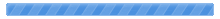

 Pages:
Pages: 



