Ever wanted to add a new set of graphic buttons to your YaBB template but gave up because it was to much trouble making more than 60 different graphics?
With this mod you'll get the job done by making only 2 - yes TWO - small graphics!!! One left part 10x20 px and one right part 260x20 px in .png or .gif format. Give them the same name except for the last part which must be '_left' and '_right'. Place them directly in the 'yabbfiles/Buttons' folder and - Voila - they will appear in the Style Sheet wysiwyg editor for you to add to your templates.
This also means that you can add different buttons to different templates!!
Format for new button:
UnikName_left.png (10x20 px)
UnikName_right.png (260x20 px)
Also added a new extra "Menu.def" to load all 3 menu modes from only one file. The format for adding new buttons to the new "Menu.def" file compared to "old style" is:
emplate-or-mod
For the "Home" button it looks like this:
New Menu.def style:
home,home|img_txt|103|img_txt|103|imgmenu|tmp
Old Menu0.def:
'home' => "<img src=\"$imagesdir/home.$imgext\" alt=\"$img_txt{'103'}\" border=\"0\" /> <span class=\"imgmenu\">$img_txt{'103'}</span>",
Old Menu1.def:
'home' => "<span class=\"imgmenu\">$img_txt{'103'}</span>",
Old Menu2.def:
'home' => "<img src=\"$yyhtml_root/Buttons/$button_language/home.$imgext\" alt=\"$img_txt{'103'}\" border=\"0\" />",
Included in the zip package are new 'default.css' and 'yabb21.css' - if you dont want to overwrite your existing .css files you can copy the styles from the 'css_adds.txt' file (also included in the zip) and paste them into your .css file(s).
If the template in use does not have the css-button styles in it the board will automatically load the old menu definitions.
Apr 25
th, 2009 at 9:24pm - beta 0.1.1: Added a few missing buttons. All changes are in "/Variables/Menu.def".
Apr 26
th, 2009 at 6:32am - beta 0.1.2: fix for script trying to load standard button icons from the ModImages folder. All changes are in "/Sources/Menu.pl"
Apr 29
th, 2009 at 10:30pm - beta 0.1.3: fix for input and button style selector and js glitch updating preview window on every mouseup event.
May 1
st, 2009 at 10:06pm - beta 0.1.4: fixed a few inline style glitches.
May 12
th, 2009 at 9:52pm - beta 0.1.5: very small change in code format for better compatibility with other mods.
May 16
th, 2009 at 4:49pm - beta 0.1.5+: no changes, just added yabb 2.3.1 compatible mod file to the package.

 CSS Buttons 4 YaBB 2.4 (and 2.3.1) (beta 0.1.5) (Read 36681 times)
CSS Buttons 4 YaBB 2.4 (and 2.3.1) (beta 0.1.5) (Read 36681 times)

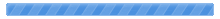

 Pages: [1]
Pages: [1] 



