To begin you must use other <form tag:
Find in Post.pl
if (&AccessCheck($currentboard, 4) eq "granted" && $allowattach && ${$uid.$currentboard}{'attperms'} == 1) {
$yymain .= qq~<form action="$scripturl?$thecurboard" method="post" name="postmodify" enctype="multipart/form-data" onsubmit="if(!checkForm(this)) {return false} else {return submitproc()}">~;
} else {
the input tag must look like this:
<input type="file" name="fileX" />
Then give a look into this loop in Post.pl
I assume you want to use this within YaBB because otherwise you must know more about CGI.pm
if ($numcount < 2) { &Preview("$post_polltxt{'38'}"); }
}
my ($file,$fixfile,@filelist,%filesizekb);
for (my $y = 1; $y <= $allowattach; ++$y) {
$file = $CGI_query->upload("file$y") if $CGI_query;
if ($file) {
$fixfile = $file;
$fixfile =~ s/.+\\([^\\]+)$|.+\/([^\/]+)$/$1/;
................
}
#Create the list of files
$fixfile = join(",", @filelist);
Now everything should be fine. You can store the name of the files in $fixfile and call them on your browser.

Good luck!


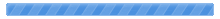

 Pages: 1
Pages: 1
 Image Uploads/Display (Read 3018 times)
Image Uploads/Display (Read 3018 times)



