|
First post updated with new information and a new zip file.
The mod now functions, even if barely.
The english language file has been added back in, and I have added the 'make sure you type something before shouting' alert to the language file, so it is no longer hard coded.
Most of it should be a copy of the last version, but if some kind people will update any desired language files for the newest version, I will include them in the zip package.
Today and/or tomorrow, I will try and see if I can get smilies working with some codes somebody posted in the old thread ... may or may not work.
There is one thing that really ought to be done before I bother to take any pictures for this mod, but it is something I am not any good at.
Currently, the enclosed mod to add the shoutbox to the board index doesn't add it very well. It is just stuck as an odd little box at the bottom of the screen, off to the side.
Can anybody who doesn't get completely screwed up by HTML tables update that mod to make the entire info center into a table with the Shoutbox on the left side of the screen, taking about 20% of the width, and the info center on the right side, taking about 80%?
Or perhaps two versions, nearly identical, but one for the left, and one for the right.
Eventually, when Jet Li releases the latest version of Ronnie's Recent Users List, we'll probably even want to do one that has one on one side, the other on the other, with the info center in the middle, but obviously we can't do it yet, since the mod isn't finished yet.
Tables throw me, but can anybody else manage that?
Progress, folks ... we are making progress.
|

 Community Project -- Shoutbox Mod 2.3.1 RC3 (Read 152674 times)
Community Project -- Shoutbox Mod 2.3.1 RC3 (Read 152674 times)

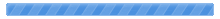

 Pages:
Pages: 



