Quote:Oh my bad, I mess those date formats up all the time

The date format of the file indeed is in american month/day/year format so the smilies should change. Make sure that current=.. is set to anything but smilies_rainbow because otherwise yabb will thing that it already replaced your smilies.
Michael
Did all that.. set the swswitchsmilies.txt to the following yesterday (16th Oct):
current=smilies_aliendefault=smilies_normal
smilies_halloween|10/17/04 00:00:00|10/31/04 23:59:00
smilies_alien|11/02/04 00:00:00|11/05/04 23:59:00
smilies_christmas|12/24/04 00:00:00|01/26/05 23:59:00
This morning (17th October) it looks like this:
current=smilies_halloweendefault=smilies_normal
smilies_halloween|10/17/04 00:00:00|10/31/04 23:59:00
smilies_alien|11/02/04 00:00:00|11/05/04 23:59:00
smilies_christmas|12/24/04 00:00:00|01/26/05 23:59:00
So the .txt file did change overnight but the images stayed the same.. normal smilies..?
My images are in these folders (see image)..any ideas?
Thanks
Michael


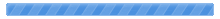

 Pages:
Pages: 
 Switch Smilies (Read 13472 times)
Switch Smilies (Read 13472 times)



