Description: This allows you to manage your smilies from the comfort of the admin center.
new in 3.0:- Completely re-written with a simplified interface.
- All smilies now located in smiley directory.
- Choice of display location for each smiley: Standard line, Smiley Block, Pop-Up WIndow.
- Complete control over the order the smilies are displayed in.
- Multiple smiley codes allowed for the same smiley.
- and all the previous features you've come to know and love!
Install Instructions:1...Read this file!
2...Put the Smilies.pl file in your sources directory and chmod it accordingly.
3...Put the Smilies.txt file in your variables directory and chmod it accordingly.
4...Put the button_up.gif and button_down.gif files in your YaBB images directory.
5...Create a smilies directory, and put the remaining .gif files into it.
6...Apply this mod file (read the faq at boardmod if you do not know how to apply mods).
7...Upload the modified files.
8...Go to the Forum Preferences and Settings:
(a)...set the values for the path and url to the smilies directory (leave the path blank to disable auto-adding smilies).
(b)...tick the box next to "Display Smiley Block?" if you want to display the smiley block on the post message page.
9...Click on "Manage Smilies", and customise the smilies used by your forum!
 Usage:
Usage:First make sure you have set the path and url to your smilies directory in the "Forum Preferences and Settings".
These should be similar to the values you put in for the path and url to your avatars directory.
The smilies directory must be on the same server as the YaBB.pl file!
If the smilies path is left blank, the automatic adding of new smilies found in your smilies directory will be disabled.
There is an additional admin options to Display Smiley Block
(the smiley block is a drop-down list selector next to the main message text area which allows the user to scroll through every available smiley before choosing the one to insert into their message.)
Once the admin options have been set, the "Manage Smilies" admin area can be used to customise the smilies used on your board.
Each smiley is defines by 4 pieces of information.
1...Filename: This is the filename of image to be used as the smiley. For image files in the smilies directory, just use the filename. For smilies that are outside the smilies directory, include the url or path (relative to the YaBB.pl file!) Once a filename has been entered, it cannot be changed!
2...Code: This is the text entered into the message to represent the smiley. You can list more than one code in this box, by separating the individual codes with a space. (Note: codes cannot themselves contain spaces, and the first code listed will be used when the smiley buttons are pressed.)
3...Description: This is the text displayed when the mouse pointer hovers over the smiley image.
4...Option: This variable is used to determine how the smilies are displayed and consists of three checkboxes
i.....List - tick this checkbox to display the smiley in the standard row displayed above the main message text area on the post-page.
ii....Block - tick this checkbox to display the smiley in the "smiley block" next to the main message text area on the post-page.
iii...Pop-Up - tick this checkbox to display the smiley in the more smilies pop-up window.
5...Del: Tick this checkbox if you want to remove the selected smiley from your forum. (Note: if you have enabled the auto adding of smilies, you must also delete the relevant image file from the smilies directory to completely remove this smiley.)
You can also use the up and down arrow buttons to change the order the smilies will be displayed in.
The More Smilies Pop-up window can be customised by changing the variables found at the top of the Smilies.pl file:
$popback = "\#FFFFFF"; # Background colour of More Smilies pop-up window (#RRGGBB or named colour).
$poptext = "\#000000"; # Text colour of More Smilies pop-up window (#RRGGBB or named colour).
$winwidth = "520"; # Width in pixels of More Smilies pop-up window.
$winheight = "500"; # Height in pixels of More Smilies pop-up window.
$wincolumn = "4"; # Number of columns in More Smilies pop-up window.
If the smilies directory contains an image called "banner.gif", this will be displayed across the top of the pop-up window.
Credits:Special thanks to Shoeb Omar and Docda S for the previous versions of this mod, on which this version is based.


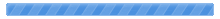

 Pages: [1]
Pages: [1] 
 Add More Smilies 3.0 (Read 34021 times)
Add More Smilies 3.0 (Read 34021 times)



