Hello YaBBer
deti and I have update ChatIRC mod for YaBB 2.4
-----------------------------------------------
C h a t I R C V 1.4
-----------------------------------------------
Inspired by the "IRC Mod" from
Shoeb Omar ... i have generate a completely new
ChatIRC Mod 
For this Mod i use a modified
PJIRC Java-based Webchat Client Software (Free and open source).
Download? Take a look at end of this thread ...
Feature-list:=============
- Chat
- Smilies
- Private chatrooms
- Simply external control via javascript (dropdown-menue)
- Auto-login
- Multilingual support
- Away/Back message field
- Chat-User-Online in Info Center (BoardIndex)
- Chat-User-Online on external Homepage (Javascript, IFrame or SSI)
- Profile
- Alternative nickname field
- Nick password field (auto-identify)
- Chat Administration
- The name of the chatroom (Channel)
- Brief description/channelinfo of the chatroom
- IRC-Host setting (your own or form included IRC Net server list)
- IRC-Port setting
- Language support
- Chat opens in a new window (popup or yymain)
- Enable guests in IRC Chat
- Use standard applet style (blue) or your own applet style-setting
- Info-Code for 'Chat-User-Online' on external Homepage (Javascript, IFrame or SSI)
- and more ...
Note:=============
After installation the ChatIRC Mod .... go to your ...Admin Center -> BoardMod Mods -> ChatIRC Mod... and setup your Chat settingsAlso go to the ...Admin Center -> Forum Controls -> Help/FAQ Files... section, and add the "admin_chatirc" and "user_chatirc" files to make them visible in the forum help system! Screenshots:=============
- IRC Forum Chat

- Profile Setting (optional)

- Chat Administration (click on the screen to view more)
 Translation-Info:
Translation-Info:=============
This Mod includes the language-files for English and German! If you want translate the ChatIRC-mod to an other language ... work out this files ...
CGI-BIN:
- cgi-bin/yabb2/Help/English/User/user_chatirc.help
- cgi-bin/yabb2/Help/English/Admin/admin_chatirc.help
- cgi-bin/yabb2/Languages/English/ChatIRC.lng
- cgi-bin/yabb2/Languages/English/SetChatIRC.lng
HTML:
- yabbfiles/ModImages/ChatIRC/Languages/english.txt
- yabbfiles/ModImages/ChatIRC/Languages/pixx-english.lng
.. also translate the "Menue-txt" example included ->
ChatIRC_german_lng.modInstallation:=============
1) Download
Settings.pl from Variables on your Server to your local YaBB Package in Variables.
2) Modify YaBB files using BoardMod or manually.
3) Load modified files to your server in ASCII mode.
AdminIndex.pl
/Admin/AdminSubList.pl (ASCII)
/Admin/ManageTemplates.pl (ASCII)
/Admin/ModList.pl (ASCII)
/Languages/English/Admin.lng (ASCII)
/Languages/English/Menu.lng (ASCII)
/Sources/AdvancedTabs.pl (ASCII)
/Sources/BoardIndex.pl (ASCII)
/Sources/Profile.pl (ASCII)
/Sources/Subs.pl (ASCII)
/Sources/SubList.pl (ASCII)
/Sources/System.pl (ASCII)
/Sources/TabMenu.pl (ASCII)
/Templates/default/BoardIndex.template (ASCII)
/Templates/yabb21/BoardIndex.template (ASCII)
/Variables/Menu0.def (ASCII)
/Variables/Menu1.def (ASCII)
/Variables/Menu2.def (ASCII)
Download V
ariables/Settings.pl from your Server and edit
Search
########## Smilies ##########
Add before
push(@AdvancedTabs, "chatirc");
And upload back to Variables/
NOTE I: Upload BoardIndex.template to your custom template dir.
Example: /Templates/
templatename/BoardIndex.template (ASCII)
NOTE II: If you add new Template with old YaBB 2.1 Style, add 21 after your template folder- / filename.
Example:
cgi-bin/yabb2/Templates/templatename
21/templatename
21.html
public_html/yabbfiles/Templates/Forum/templatename
21/
public_html/yabbfiles/Templates/Forum/templatename
21.css
From Package:=============
/Admin/SetChatIRC.pl (ASCII and Chmod 755)
/Help/English/Admin/admin_chatirc.help (ASCII and Chmod 755)
/Help/English/User/user_chatirc.help (ASCII and Chmod 755)
/Languages/English/ChatIRC.lng (ASCII and Chmod 666)
/Languages/English/SetChatIRC.lng (ASCII and Chmod 666)
/Sources/ChatIRC.pl (ASCII and Chmod 755)
/Sources/ChatIRCOnline.pl (ASCII and Chmod 755)
/Variables/ChatIRClog.txt (ASCII and Chmod 666)
/yabbfiles/ModImages/ChatIRC/irc-unsigned.jar (Binary and Chmod 755)
/yabbfiles/ModImages/ChatIRC/irc.cab (Binary and Chmod 755)
/yabbfiles/ModImages/ChatIRC/irc.jar (Binary and Chmod 755)
/yabbfiles/ModImages/ChatIRC/IRCApplet.class (Binary and Chmod 755)
/yabbfiles/ModImages/ChatIRC/pixx.cab (Binary and Chmod 755)
/yabbfiles/ModImages/ChatIRC/pixx.jar (Binary and Chmod 755)
/yabbfiles/ModImages/ChatIRC/securedirc-unsigned.cab (Binary and Chmod 755)
/yabbfiles/ModImages/ChatIRC/securedirc.cab (Binary and Chmod 755)
/yabbfiles/ModImages/ChatIRC/irc.gif (Binary and Chmod 755)
/yabbfiles/ModImages/ChatIRC/ircnetwork.txt (ASCII)
/yabbfiles/ModImages/Buttons/English/chatirc.png (Binary and Chmod 755)
/yabbfiles/ModImages/ChatIRC/Languages/english.txt (ASCII)
/yabbfiles/ModImages/ChatIRC/Languages/german.txt (ASCII)
/yabbfiles/ModImages/ChatIRC/Languages/pixx-english.lng (ASCII)
/yabbfiles/ModImages/ChatIRC/Languages/pixx-german.lng (ASCII)
/yabbfiles/ModImages/ChatIRC/Sound/bell2.au (ASCII)
/yabbfiles/ModImages/ChatIRC/Sound/ding.au (ASCII)
/yabbfiles/ModImages/ChatIRC/Templates/default/chatirc.gif (Binary and Chmod 755)
/yabbfiles/ModImages/ChatIRC/Templates/yabb21/chatirc.gif (Binary and Chmod 755)
NOTE: If you have a custom template, create a new dir. for your image
Example: /yabbfiles/ModImages/ChatIRC/Templates/
templatename/chatirc.gif (Binary and Chmod 755)
Server Info:=============
If the ident server already used on your Server, you can disabled it by modifing in
ChatIRC.plsearch
$ChatIRC_Code .= qq~
<param name="port" value="$irc_port">
add after
<param name="useidentserver" value="false">
Known Issue:=============
- The "Whois" function don't work on all servers
Credits:=============
Mod:
[NEW] ChatIRC Mod [beta 1]Original code by Christian Tribelnig (XTC)
http://www.yabbserver.comExtended Version ChatIRC V1.3 for YaBB 2.4 by
- Jeffrey Man (Jet Li)
http://www.yabbworld.com- Detlef Pilzecker (deti)
Mod History:=============
Status ChatIRC V1.4 for YaBB 2.4 ( August 11th, 2009 )- Fix Chat Login without entering Nickname/Password (Optional)
- Fix empty Error Message for Permission Check
Status ChatIRC V1.3 for YaBB 2.4 ( June 14th, 2009 )- Updated for YaBB 2.4
- Fixed class title if add new Templates
Download:=============
ChatIRC V1.4


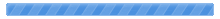

 Pages: [1]
Pages: [1] 
 ChatIRC V1.4 for YaBB 2.4 (Read 30779 times)
ChatIRC V1.4 for YaBB 2.4 (Read 30779 times)



