Hi Unilat!
I haven't thought through the logic you might have used to develop this utility, so I don't know if my suggestions are practical.
AND it may already do some of these things
AND I'm sure you know more than I do about CSS.
I do agree with CJ drop-down URL history would be very useful.
Interface Suggestion -
A button right next to the 'fetch/go' & 'broswe' for the Load File from site, maybe a green down arrows thingy> Avoids opening the drop-down, and based on my way of usting the toll, the most likely thing I am to do right after fetchng the apge (almont 100% of time)
OK - this is pretty outlandish, but I think it might be useful. How about the option to load two alternative stylesheets for the same page - I do that all the time - Look A vs Look B. Twiddle this, Fiddle that, Wonky, wonky some other thing - Voila!
LOL - I'm trying to think this through here -
OK -
I guess you had to parse the whole file to do this, so I think these would be doable. Its already useful so please don't take these as dings.
One thing I know would be useful (to me at least) -
An option to sort by class,ID
Many times I have to weld things together, and its really useful to have the code organized so I can understand what was intended.
OK last item - This may not be something you tool was ever anticpated to do. It has more to do with the target page than the CSS itself.
Again I deal with a lot of inherited stuff. One of the problems debugging other's CSS.
I have found two types of problems -
Undefined Elements - maybe Unstyled would be a better tern.
These are the little things that 'miss out' when the page is rendered becasue there is no defined style that should be applied to them so they fall on the HTML defaults.
and the flip side of that is 'relic' CSS.
Authors tend to reuse code and stylesheets. And they usually don't tidy up after themselves.
The 'source' stylesheet was intended for something a little different, and there was a family of elements that doesn't exist in the current project. So when they test render, looks good - out the door. BUT they don't test all browsers. (thats quite hard it used to be the big 3 now its about 5 or 6 you oughta test.)
Well - when you test in Safari - eeeech! WHAT IS THAT?
Its due to what I call 'relic' code. Its not meant to be there, and due to a bad CSS parse - it shows up (I have such a page on a WordPress site) IE7 & FF3 look like the values I defined, Safari, Chrome and Opera have used elements that were' left over' from another one of the same authors other stylesheets.
I'd like to find 'unreferenced' elements in the stylesheet.
The last two are dependent on a semantic analysis and may be way beyond what you intended, and I might be the only one that found them useful.
Thanks again



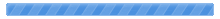

 Pages: [1]
Pages: [1] 
 [APP] YaBBLite (WYSIWYG/CSS Editor) (Read 26081 times)
[APP] YaBBLite (WYSIWYG/CSS Editor) (Read 26081 times)



