(UTC) |
Choose Language: |
| Welcome, Guest. Please Login
|

|
| News: |
| BoardMod Mirror › Templates & Graphics › Template Help & Troubleshooting › Setting a custom template as your default |

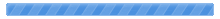

 Pages: 1
Pages: 1
 Setting a custom template as your default (Read 1378 times)
Setting a custom template as your default (Read 1378 times)



