YaBB 2 introduces a new way of 'Skinning YaBB'. A complete template-set for YaBB 2 includes:
- a CSS file
- a html template
- a BoardIndex template
- a MessageIndex template
- a Display template
- a HelpCentre template
- a set of images
All elements in a Template-set are optional - meaning, if you only want to make changes to the looks of the Board Index you only have to include the "cgi-bin/yabb2/Templates/templatename/BoardIndex.template" file in your Template-set.
The folder-structure for a Template-set is:
public_html/yabbfiles/Templates/Forum/templatename.css (style sheet)
public_html/yabbfiles/Templates/Forum/templatename/*.gif (images)
cgi-bin/yabb2/Templates/templatename/BoardIndex.template
cgi-bin/yabb2/Templates/templatename/MessageIndex.template
cgi-bin/yabb2/Templates/templatename/Display.template
cgi-bin/yabb2/Templates/templatename/HelpCentre.template
cgi-bin/yabb2/Templates/templatename/templatename.htmlFurther more you can add a configuration file to have YaBB 2 automatically add the new template-set to the system:
cgi-bin/yabb2/Templates/templatename/templatename.cfg
The configuration file is a simple text file in this format:
###############################################################################
# Template Configuration #
###############################################################################
$template_name = "Templatename"; # This is the name of your new template set (max. 50 characters).
$template_css = 1; # Set to 1 if your template set includes a style sheet else 0 to use default.
$template_images = 1; # Set to 1 if your template set includes a images folder else 0 to use default.
$template_head = 1; # Set to 1 if your template set includes a head file (.html) else 0 to use default.
$template_board = 1; # Set to 1 if your template set includes a BoardIndex template else 0 to use default.
$template_message = 1; # Set to 1 if your template set includes a MessageIndex template else 0 to use default.
$template_display = 1; # Set to 1 if your template set includes a Display template else 0 to use default.
1;
The config. file will add the template-set to YaBB 2's 'template.cfg' file and then automatically be deleted.
In the images folder you only need to add the images you want changed - YaBB 2 will automatically use the 'default' images for the rest.
Use the attached template-set as example - enjoy!


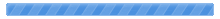

 Pages: [1]
Pages: [1] 
 How to add a new Template to YaBB2 (Read 34371 times)
How to add a new Template to YaBB2 (Read 34371 times)



