-
Ditch the News FaderOk, it was cute when it first came out, but now it's almost annoying. To top it all off, it dosen't work in all browsers (such as Opera and some Netscape versions)
To remove it, go into your Admin Center and click on "Forum Preferences and Settings". About half way down, look for "Show News Fader on Board Index?", uncheck that and no more news fader.
Still want news on your site? Well you're in luck! Just add the
<yabb news> to your template and you'll have a static news bar that changes on every page (like the one one at
www.yabbforum.com/community)
-
News Fader Background ColorSo what do I know, right? You like the fader and that's the end of that. Now begs the question, "how do I change the background color?"
1)In your Template file, change this call in your CSS -
.windowbg2 { background-color: #F8F8F8; font-size: 11px; font-family: Verdana; color: #000000; }
-
Changing your Forum ColorsYou can find a GREAT tutorial on this here -
http://www.yabbforum.com/community/?board=graph_temp;action=display;num=99989741...(the same tutorial can be found here on the "Tutorial Board")


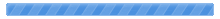

 Pages: [1]
Pages: [1] 
 Tips&rTricks of making a Template... (Read 15163 times)
Tips&rTricks of making a Template... (Read 15163 times)



