by ArchangelThis tutorial is on how to create menu images with text in yabb font and the tiny black border going around the white writing.
Step 1.Create a new file (CTRL-N)
with dimensions for your image (should be pretty small for images like these)
Step 2.Get the little icon (image to be placed to the left of text) by copying and pasting and put it at the far left (not necessary, as you can always adjust later)
Step 3.Get the Character Window out by going to Window > Show Character. Select the font (OCR A Extended), the style (regular), size (12?), tracking (-100) and colour (#FFFFFF)
Step 4.Using the type tool, type whatever you want, all non-caps to fit in with the rest of the yabb buttons.
Step 5.Take your cursor over to the layers window, and while holding down CTRL, click on the layer you have just created with the type tool. This will load the selection of the layer (the text)
Step 6.Expand the selection by 1 (Select > Modify > Expand > 1)
Step 7.Create a new layer and drag this layer underneath the text layer and fill the selection with black (#000000). You can do this by going to the colour pallette and selecting black for your foreground then press ALT-Backspace.
Step 8.Link the text layer and this new layer and move them together to the position you want beside the little icon you got earlier (or alternatively, move the little icon instead).
Step 9.Export as a gif image and you're done!
you might wanna resize the image to fit your needs before exporting.
Do this by merging visible (in RGB mode so you don't lose transparency) and selecting the whole thing (CTRL-left click on the single layer) and with this selection, press CTRL-C to copy, then CTRL-N to start a new image with the correct dimensions (don't change these preset dimensions! they're already resized to fit your needs!) and press CTRL-V.


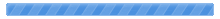

 Pages: 1
Pages: 1
 Create additional menu items with Photoshop 6.0 (Read 9873 times)
Create additional menu items with Photoshop 6.0 (Read 9873 times)



